Managing Azure NetApp Files Volume Backup feature with Terraform AzAPI Provider
Azure NetApp Files data protection is extending to not just snapshots but it will be able to create volume backups based on volume snapshots, so I decided to test this preview feature to understand how the backup capability will enhance the data protection posture for ANF. Currently, Backups are a preview feature and it is not enabled yet on the Terraform AzureRM provider. For that reason, I decided to use the Terraform AzAPI provider to enable and manage this feature.
Azure NetApp Files backup provides fully managed backup solution for long-term recovery, archive, and compliance.
- Backups created by the service are stored in Azure Storage independent of volume snapshots. IT can be Zone-Redundant Storage (ZRS) where Availability Zones are available or Local Redundant Storage (LRS) where there are no Availability Zones support.
- Backups taken by the service can be restored to new ANF volume within the region.
- Azure NetApp Files backup supports both policy-based (scheduled) backups and manual (on-demand) backups. I will be focusing on policy-based as we all like consistency.(●’◡’●)
For more information regarding this capability go to ANF Backup documentation.
The diagram below depicts the architecture to be deployed for Azure NetApp Files Account.
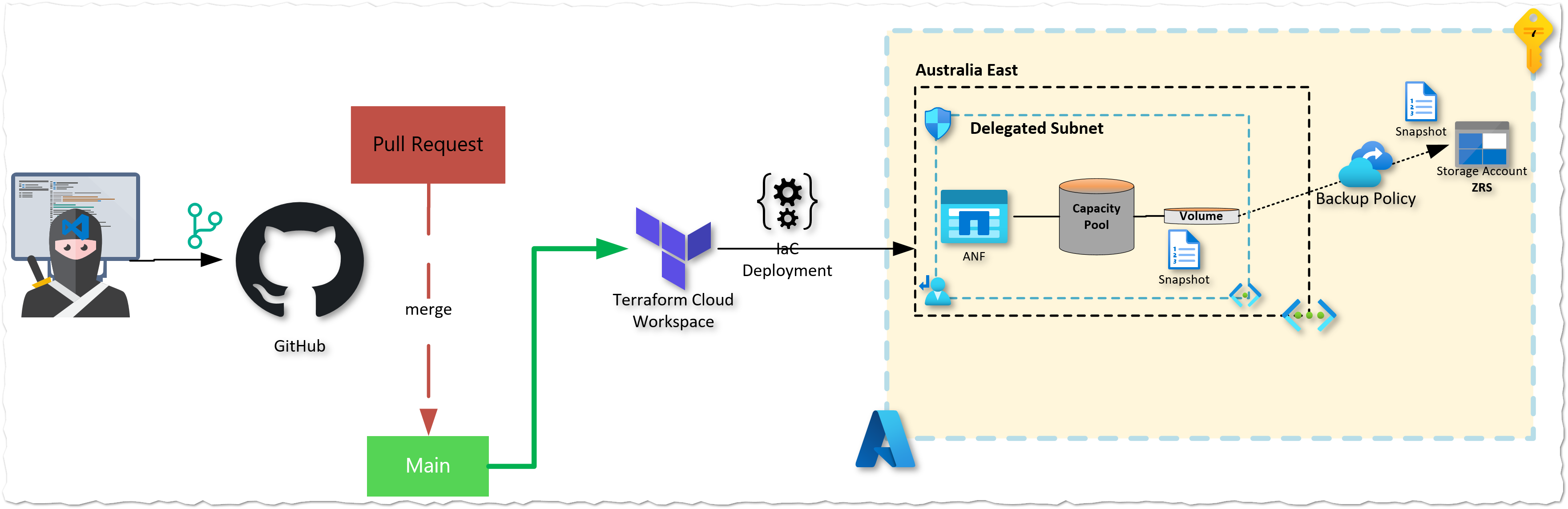
Azure NetApp Files Backup Preview enablement 🕵️♀️
To enable the preview feature for Azure NetApp Files, you need to enable the preview feature. However, this feature needs to be requested via Public Preview request form. When the feature is enabled this will appear as registered.
Get-AzProviderFeature -ProviderNamespace "Microsoft.NetApp" -ListAvailable
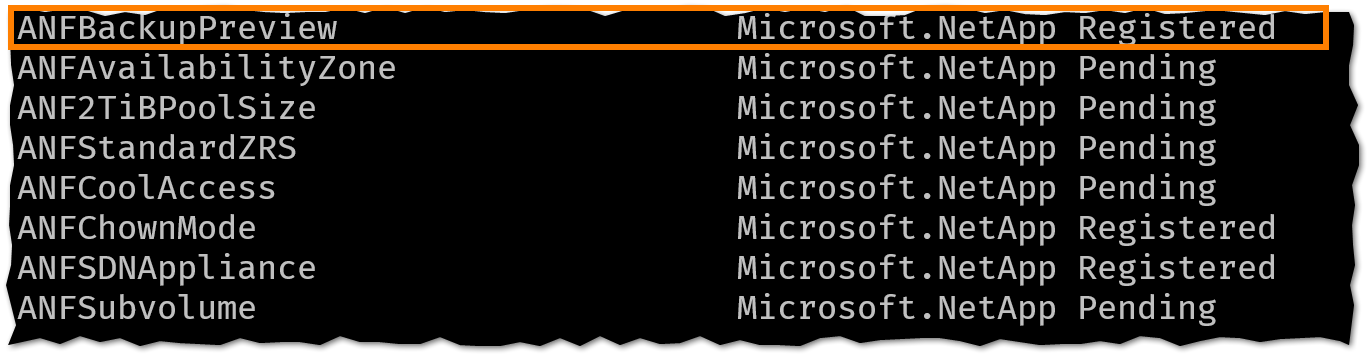
Note The pending status means that the feature needs to be enabled by Microsoft and NetApp before it can be used.
Bonus: In case you manage providers and its features using Terraform 😞…I did try to enable this feature using terraform but it failed with the below message, which is understandable as it is an opt in feature.
resource "azurerm_resource_provider_registration" "anf" {
name = "Microsoft.NetApp"
feature {
name = "ANFSDNAppliance"
registered = true
}
feature {
name = "ANFChownMode"
registered = true
}
feature {
name = "ANFUnixPermissions"
registered = true
}
feature {
name = "ANFBackupPreview"
registered = true
}
}
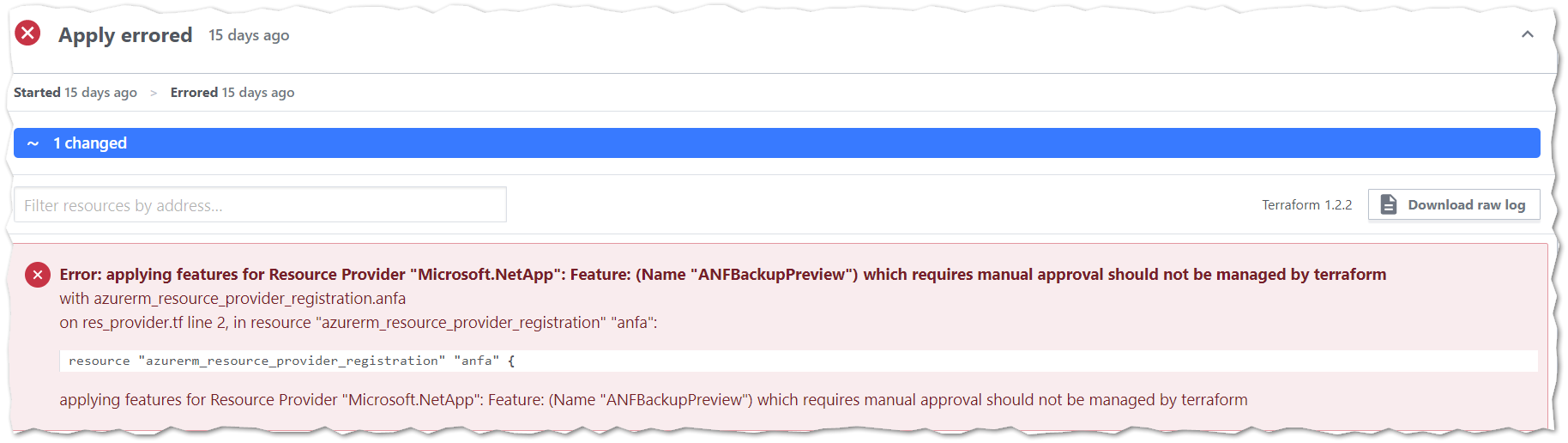
Terraform Configuration 👨💻
I am deploying ANF using a Module with the AzureRM provider and configuring the backup preview feature using the AzAPI provider as this is an additional configuration to my last [AzApi intro article.][azpiarticle]
ANF Repo
|_Modules
|_ANF_Pool
| |_ main.tf
| |_ variables.tf
| |_ outputs.tf
| |_ ANF_Volume
| |_ main.tf
| |_ variables.tf
| |_ outputs.tf
|_ main.tf
|_ providers.tf
|_ variables.tf
|_ outputs.tf
Enabling Azure NetApp Files Backups 👷
To configure ANF poicy-based backups for a volume there are some requirements. For more info about them please check Azure NetApp Files Backup Requirements.
- Snapshot policy must be configured and enabled.
- There are some regions with this feature enabled.. So Australia East is one of them for my test.🦸♂️
resource "azurerm_netapp_account" "analytics" {
name = "cero-netappaccount"
location = data.azurerm_resource_group.one.location
resource_group_name = data.azurerm_resource_group.one.name
}
module "analytics_pools" {
source = "./modules/anf_pool"
for_each = local.pools
account_name = azurerm_netapp_account.analytics.name
resource_group_name = azurerm_netapp_account.analytics.resource_group_name
location = azurerm_netapp_account.analytics.location
volumes = each.value
tags = var.tags
}
After this deployment, you will be able to see the backup icon as part of the ANF account as below.
![]()
Backup Policy creation 📝
After testing for some time I realise the creation of the backup policy is the same as the snapshot policy, it has its own terraform resource as I was getting confused as in the portal it looks like it is part of the ANF account itself. At the end, I use the azapi_resource resource with the latest API version and the code looks like this:
- The parent id is the id of the ANF account.
resource "azapi_resource" "backup_policy" { type = "Microsoft.NetApp/netAppAccounts/backupPolicies@2022-01-01" parent_id = azurerm_netapp_account.analytics.id name = "dailybackup" location = "australiaeast" body = jsonencode({ properties = { enabled = true dailyBackupsToKeep = 1 weeklyBackupsToKeep = 0 monthlyBackupsToKeep = 0 } }) }Because I am deploying this in Australia East, where there is Availability Zones support. The Azure Blob will use Zone Redundant Storage (ZRS). However, I could not find anything that will provide me that information. What I did saw is that it seems to be using NetApp Cloud Backup service as the vault is not and Azure Backup Vault and the naming has cbs prefix🕵️♂️ and best of all it feels like CBS. In the Azure Portal (under the volume )it will look like:
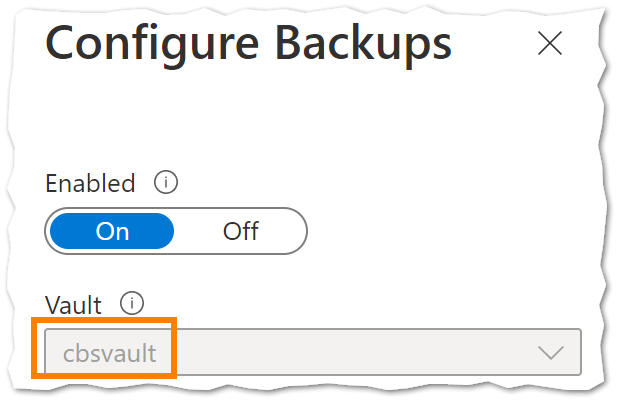
Note Currently ANF backups supports backing up the daily, weekly, and monthly local snapshots created by the associated snapshot policy to the Azure storage. I hope that we can see a more granular backup policy in the future.
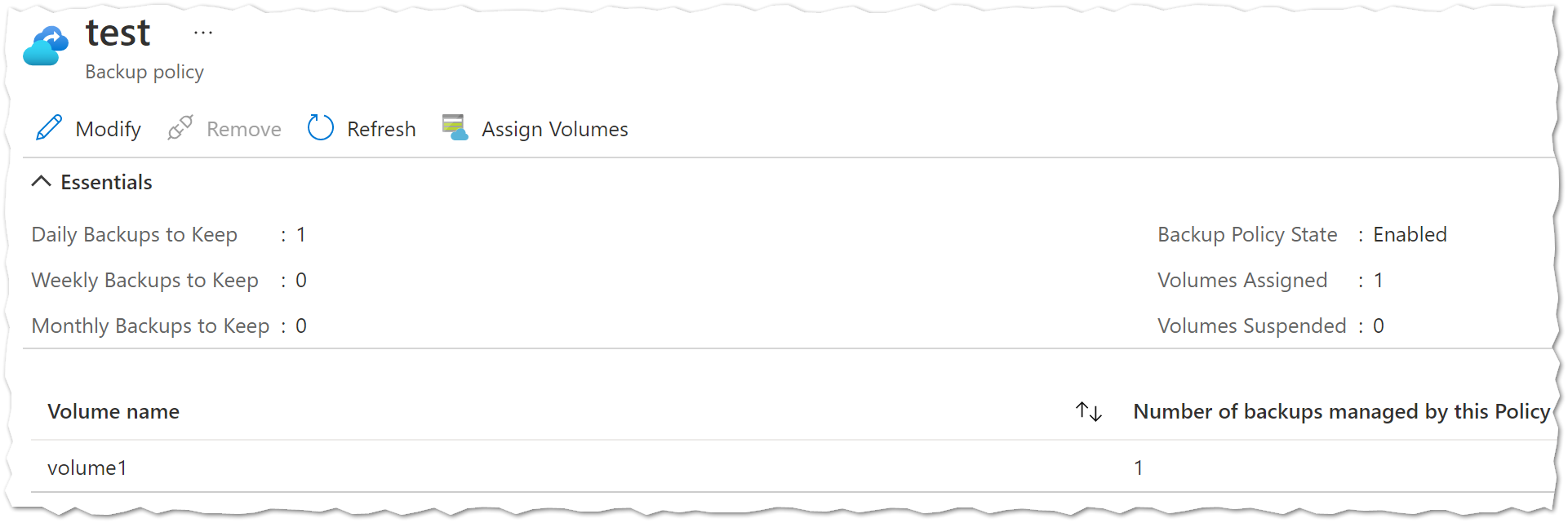 The first snapshot when the backup feature is enabled is called a baseline snapshot, and its name includes the prefix
The first snapshot when the backup feature is enabled is called a baseline snapshot, and its name includes the prefix snapmirror.
Assigning Backup Policy to an ANF Volume 📝
The next step in the process is to assign the backup policy to an ANF volume. Again, as this is not supported yet by the AzureRM provider I use the azapi_update_resource similarly to my last article. In this case, the configuration code looks like below where the data protection block is added to the volume configuration.
resource "azapi_update_resource" "vol_backup" {
type = "Microsoft.NetApp/netAppAccounts/capacityPools/volumes@2021-10-01"
resource_id = module.analytics_pools["pool1"].volumes.volume1.volume.id
body = jsonencode({
properties = {
dataProtection = {
backup = {
backupEnabled = true
backupPolicyId = azapi_resource.backup_policy.id
policyEnforced = true
}
}
unixPermissions = "0740",
exportPolicy = {
rules = [{
ruleIndex = 1,
chownMode = "unRestricted" }
]
}
}
})
}
The data protection policy will look like the screenshot below… So our Volume is fully protected within the region.
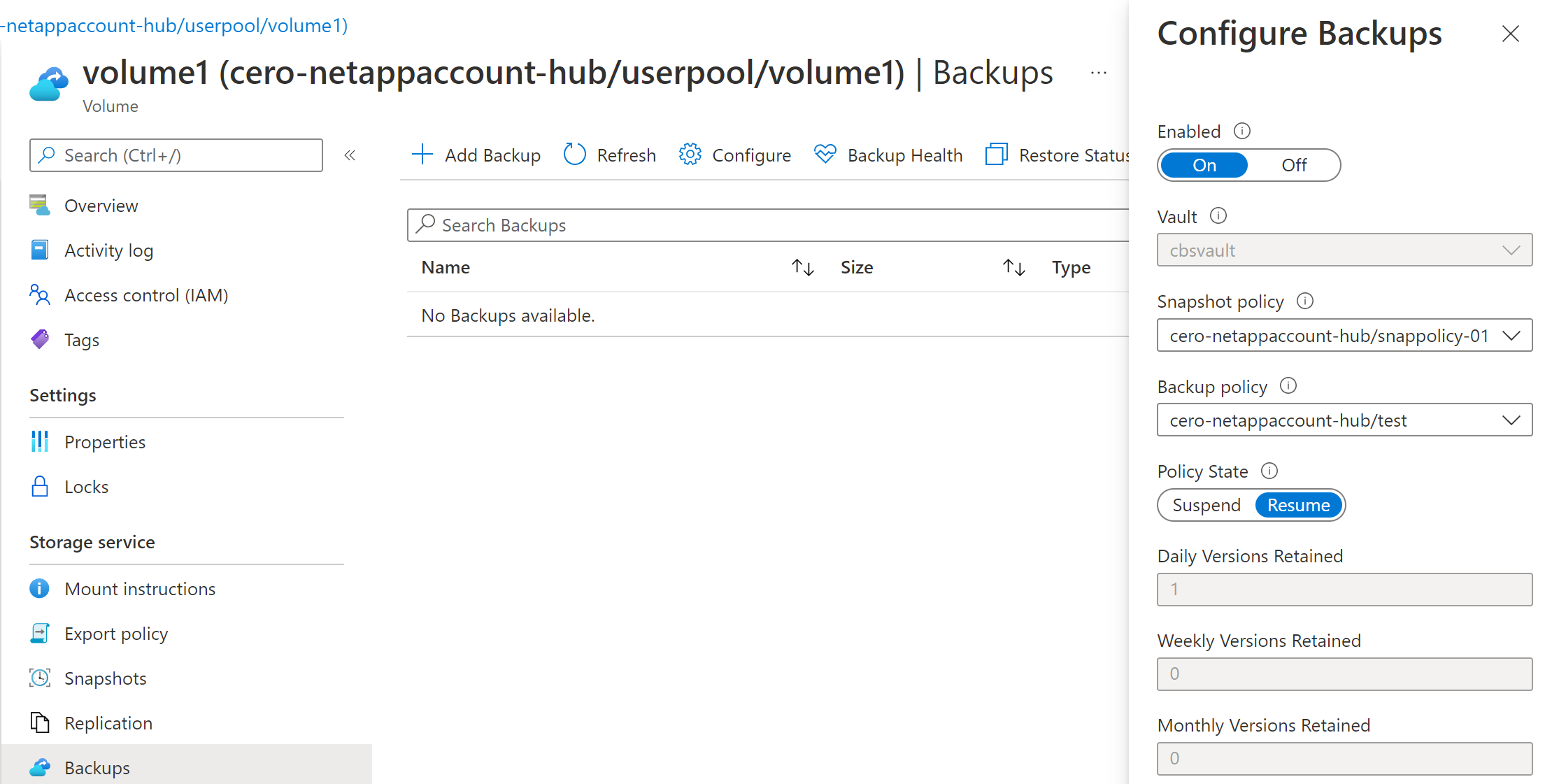
Something I found odd was that even though the backup policy was already “enabled” when I tried to create my first manual backup it failed, as below indicating it was not honouring accordingly the policy. The solution I found was to disable/re-enable the policy and manual backups started working. I guess is something I will be taking to provide feedback as it is still in preview😶🌫️.
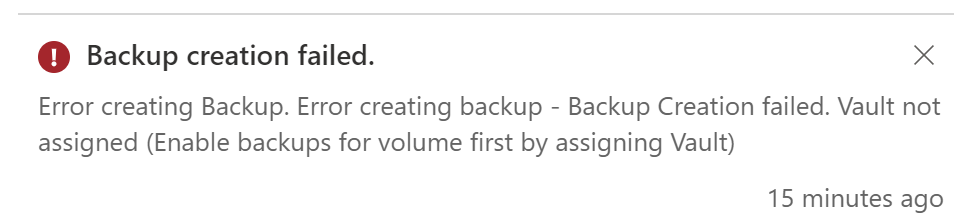
Summary 📻
I can see more adoption using these features more and more in ANF as it was missing to have a more complete Data Protection capability. In regards to the AzAPI provider, once again came to the rescue with its flexibility to provide preview features support for Azure resources. Again, I am keen to see how the AzAPI2AzureRM migration tool will work in this case when the features are added to the AzureRM provider and see how seamless the experience is. I will be looking into how I can create volumes from a backup and whether there is capability to create manual backups, similar to manual snapshots, using Terraform.
I hope this helps someone and that you find it informative. Please let me know your constructive feedback, as it’s always important. 🕵️♂️ That’s it for now—Hasta la vista! 🐱🏍
🚴♂️ If you enjoyed this blog, you can empower me with some caffeine to continue working on new content. 🚴♂️





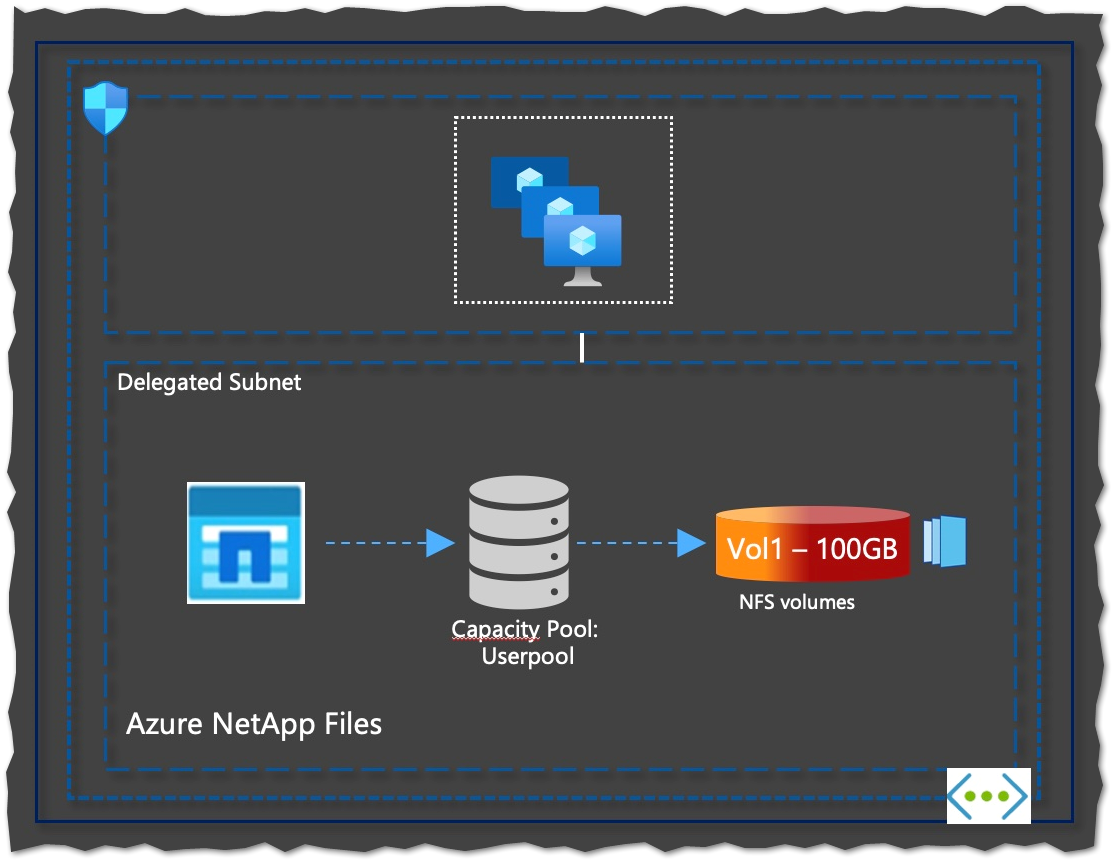
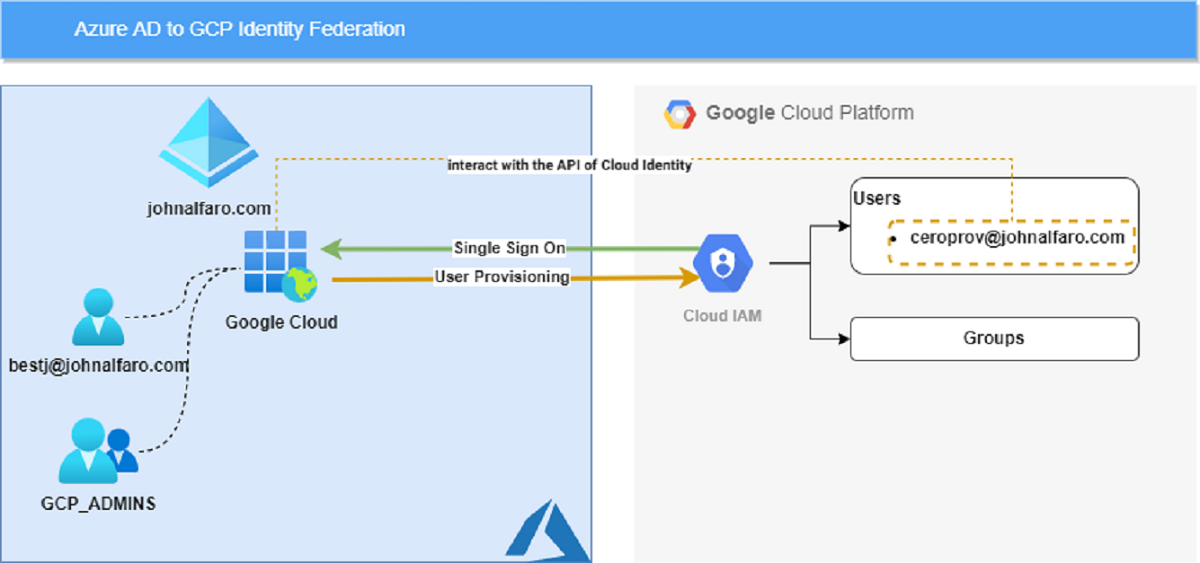
Comments